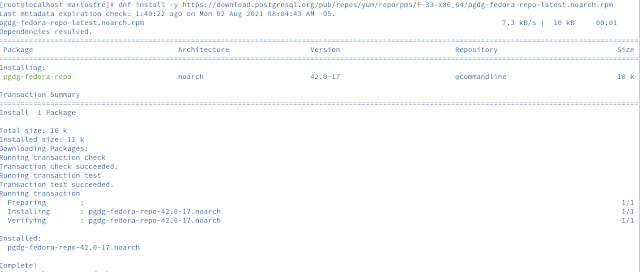Problems to Install Gradle on Mac using brew
Dear friends,
In this post, I want to share how to fix the error about Gradle installation using brew. In my case when I try to install Gradle, I have the following errors:
In the picture above, the suggestion was executing the commands related to git. Because as of Oct 2020 Homebrew no longer creates shallow clones and updates them. However, when I try to execute them, I had the following error:
The problem described is because for some reason the Xcode tools are missing. To continue to fix the problem about Gradle installation, you must do the following:
1. First, execute the xcode-select --install command. The pictures below show the installation process.
2.- Once time, these tools had finished. The next step is to execute the commands:
git -C "/usr/local/Homebrew/Library/Taps/homebrew/homebrew-core" fetch --unshallow
git -C /usr/local/Homebrew/Library/Taps/homebrew/homebrew-cask fetch --unshallow
3.- Later, you must start the Gradle installation, to do this you must execute the brew install gradle command.
4.- Finally, execute the gradle -v command, to verify the installation.